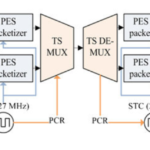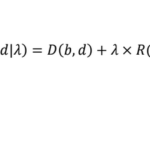FLIF is a patent-free open source image encoder which outperforms WebP, JPEG2000, JPEG-XR, BPG image codecs.
FLIF’s homepage with results of comparison is here; FLIF’s codes are here.
To compile FLIF codec in Windows the following operation are required:
- Get FLIF reference codes:
git clone https://github.com/FLIF-hub/FLIF.git
- Open the command prompt and go to the directory FLIF\build\MSVC
- Run dl_make_vs_x64.bat, the script would download all necessary files and build exe-file: flif.exe, the file is located at the folder
FLIF\build\MSVC\
Examples
1) To run FLIF encoder in lossless mode:
flif.exe -e test.png -Q100 --overwrite test.flif
‘-e‘ means encoding
‘-Q100‘ lossless mode
2) To run FLIF decoder, output png-file
flif.exe -d test.flif test.png

23+ years’ programming and theoretical experience in the computer science fields such as video compression, media streaming and artificial intelligence (co-author of several papers and patents).
the author is looking for new job, my resume