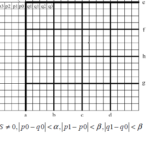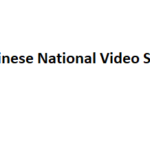- To download JM from here
- Enter to JM-master and make ‘build’ directory, then enter to the build folder and run the following command to create Visual Studio solution:
cmake .. -G "Visual Studio 16 2019" -DCMAKE_GENERATOR_PLATFORM=x64
- Open JM.sln in the build directory and compile two projects: ‘ldecod’ and ‘lencod’
Example to run ldecod.exe [decode first 100 frames in the yuv420p file ‘dec.yuv’]:
ldecod.exe -i test.h264 -n 100 -o dec.yuv

23+ years’ programming and theoretical experience in the computer science fields such as video compression, media streaming and artificial intelligence (co-author of several papers and patents).
the author is looking for new job, my resume