Transport stream is commonly comprised by several elementary (“atomic”) streams (e.g. video and audio) and each elementary stream is specified by unique number PID which is present at the header
of each transport packet. To find the PID of video stream i suggest exploiting tsinfo utility from open-source tstools library. The official site of tstools
https://code.google.com/p/tstools/
Example of using tsinfo:
tsinfo test.ts
Reading from test.ts
Scanning 1000 TS packets
Packet 1 is PAT
Program list:
Program 1 -> PID 03e8 (1000)
Packet 2 is PMT with PID 03e8 (1000)
Program 1, version 0, PCR PID 0810 (2064)
Program streams:
PID 0100 ( 256) -> Stream type 1b ( 27) H.264/14496-10 video (MPEG-4/AVC)
PID 0101 ( 257) -> Stream type 0f ( 15) 13818-7 Audio with ADTS transport syntax
ES info (6 bytes): 0a 04 65 6e 67 00
Languages: eng
Found 20 PAT packets and 10 PMT packets in 1000 TS packets
So, according to the above example’s report the video stream is indeed present in test.ts file and it is in H.264/AVC format with PID = 256 (or 100 in hex).
MPEG-2 Systems standards says: Each AVC access unit shall contain an access unit delimiter NAL Unit
In other words each AVC/H.264 video frame commences with Access Unit Delimiter (NAL type = 9). Hence the number of video frames is equal to the number of Access Unit Delimiters (AUD).
Thus, our task is to count AUDs. Each AUD is NAL unit and consequently it is prefixed by the start code 0x000001 or 0x00000001.
However, PES header is also prefixed by same start code 0x000001. How can one distinguish between the AUD start code and the PES one? It depends on the first bit followed by the start code.
AVC/H.264 mandates that the first bit of each NAL header (i.e. the first bit after the start code) is “0” (it’s called as forbidden_zero_bit) and the purpose of this zero bit is actually to avoid any conflict
with MPEG-2 system start codes (i.e. PES header start codes) since the first syntax element after the PES start code is stream_id and all stream_id values are of the form 1xxx yyyy (i.e. beginning with “1”).
Notice that MPEG-2 adds more restriction which simplifies the detection of video frame starts. MPEG-2 requires that each AVC/H.264 video frame starts with PES header. Therefore, the first start code
belongs to the PES header and the second one belongs to AUD respectively (for simplicity i ignore the case when the start code is emulated within the private data of PES header or within ts-packet adaptation field).
In the ts-packet header there is a special flag payload_unit_start_indicator, if this bit is “1” then PES header must present. Thus AUD can be present but not with necessity since a video frame can be split into multiple PES packets and in such case AUD is present only at the first PES packet.
Let’s outline video frame counting algorithm:
For each ts-packet Do:
If the packet is video (i.e. its PID equals to the video PID reported by tsinfo) and payload_unit_start_indicator =”1” (i.e. PES header is present) Then
Look for the first start code 0x000001 – this should be the PES start code (the case of too long adaptation_field is ignored for simplicity)
Look for the second start code 0x000001 (for simplicity i ignore the case when PES header is too long and video start code is actually located in the next video ts-packet)
Read the first byte after the second start code and extract nal-type (extract bits 0..5 by “anding” with 0x1f)
If nal-type is 9 Then
AUD is detected and increment video frame counter
EndIf
Notice that in non-video ts-packets (e.g. audio ts-packets) start codes can be emulated therefore we filter all non-video packets in the above algorithm.

23+ years’ programming and theoretical experience in the computer science fields such as video compression, media streaming and artificial intelligence (co-author of several papers and patents).
the author is looking for new job, my resume




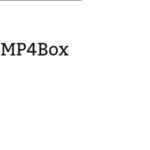

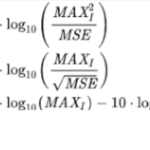
I enjoy you because of your own efforts on this site. Kate loves getting into investigation and it is easy to understand why. I know all relating to the dynamic medium you present very important ideas by means of your website and therefore improve response from some others on the article and our favorite princess is without question studying a great deal. Have fun with the rest of the new year. You’re performing a wonderful job.
I have read several good stuff here. Certainly worth bookmarking for revisiting. I surprise how much effort you put to make such a excellent informative web site.
Hello. magnificent job. I did not expect this. This is a remarkable story. Thanks!
Thank you for sharing excellent informations. Your website is very cool. I am impressed by the details that you have on this web site. It reveals how nicely you understand this subject. Bookmarked this website page, will come back for more articles. You, my pal, ROCK! I found simply the info I already searched everywhere and just could not come across. What a perfect web-site.
Hello There. I discovered your blog the use of msn. That is a very smartly written article. I will be sure to bookmark it and come back to read more of your useful information. Thanks for the post. I’ll definitely return.
I love it when people come together and share opinions, great blog, keep it up.
I have been absent for a while, but now I remember why I used to love this blog. Thanks , I will try and check back more often. How frequently you update your site?
almost on daily basis
You have remarked very interesting details! ps nice website . “Justice is the truth in action.” by Jeseph Joubert.
Very interesting details you have noted, thankyou for posting.
I really appreciate this post. I have been looking everywhere for this! Thank goodness I found it on Bing. You’ve made my day! Thank you again
Very interesting information!Perfect just what I was searching for!
Hi , I do believe this is an excellent blog. I stumbled upon it on Yahoo , i will come back once again. Money and freedom is the best way to change, may you be rich and help other people.