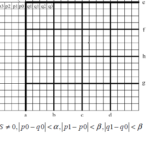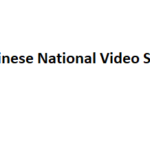You have hevc-file composed of several temporal layers (temporal scalability). Most of players would play all layers. However, OpenHEVC can be configured to play the base layer or two layers.
How to clone and to build OpenHEVC for Windows:
git clone https://github.com/cd openHEVCmkdir build
cd build
cmake .. -G "Visual Studio 16 2019" -DCMAKE_GENERATOR_PLATFORM=x64Open Visual Studio solution openHEVC.sln in the build directory. Build the solution (don’t panic if some projects are not built), go to openHEVC\bin\libav_w64 and run ‘hevc_libav_win64.exe‘ with the switch ‘-t 0’ to play base layer (‘-t 1’ to play two temporal layers etc.):
hevc_libav_win64.exe -i three.h265 -t 0frame= 59 fps= 8 time=7.23 video_size= 2688x1520
hevc_libav_win64.exe -i three.h265 -t 1
frame= 113 fps= 13 time=9.01 video_size= 2688x1520
hevc_libav_win64.exe -i three.h265 -t 2
frame= 226 fps= 17 time=13.16 video_size= 2688x1520
libav_w64 uses SDL.dll (located at the exe-file folder) to play video.

23+ years’ programming and theoretical experience in the computer science fields such as video compression, media streaming and artificial intelligence (co-author of several papers and patents).
the author is looking for new job, my resume