SVT-HEVC is open-source hevc/h265 sw encoder (supported in linux and windows). For details how to compile and to run pls. go to the official site
Sources can be downloaded with ‘git clone’ from https://github.com/OpenVisualCloud/SVT-HEVC
If you are reluctant to compile the sources you can download binaries (SvtHevcEncApp.exe, SvtHevcEnc.lib) from
To compile SVT-HEVC in Windows (with Visual Studio compiler) open the command prompt and enter to ‘SVT-HEVC/Build/windows’, then run (provided that Visual Studio 2017 installed):
build.bat 2017 releaseNote: for Visual Studio 2019 release use:build.bat 2019 release
SVT-HEVC encoder exe-file SvtHevcEncApp.exe (as well as SvtHevcEnc.dll and SvtHevcEnc.lib) is created at SVT-HEVC\Bin\Release\ . To run SvtHevcEncApp.exe the file SvtHevcEnc.dll should be in the path folders.
Example:
Encoding 1920×1080 yuv420p source, 60 fps, VBR rate control with the target bitrate 10Mbps, tile grid 2×2, low latency, closed GOPs, etc.
SvtHevcEncApp.exe -i test1080p.yuv -w 1920 -h 1080 -n 100 -fps 60 -tbr 10000000 -sao 1 -umv 0 -lad 0 -rc 1 -pred-struct 0 -intra-period 29 -irefresh-type 1 -tile_row_cnt 2 -tile_col_cnt 2 -tile_slice_mode 1 -b test2.h265
'-rc 1' - setting VBR Rate Control'-lad 0' - no look ahead (due to low latency)'-pred-struct 0' - IPPP GOP structure (low latency, no B frames)'-intra-period 29 -irefresh-type 1' - closed GOP of 30 frames'-n 100' encode first 100 frames '-tile_row_cnt 2 -tile_col_cnt 2' - create 2x2 tile grid '-tile_slice_mode 1 ' - each tile is encapsulated into single sliceHVS-related parameters:
'-brr 1' means bitrate reduction by low-pass filtering of the transform coefficients
-sharp 1 improved background sharpness using adaptive quantization
SvtHevcEncApp.exe -i crowdrun1080p50fps.yuv -brr 1 -sharp 1 -w 1920 -h 1080 -n 100 -fps 60 -tbr 10000000 -sao 1 -umv 0 -lad 0 -rc 1 -pred-struct 0 -intra-period 29 -irefresh-type 1 -tile_row_cnt 2 -tile_col_cnt 2 -tile_slice_mode 1 -b test_crowd.h265

23+ years’ programming and theoretical experience in the computer science fields such as video compression, media streaming and artificial intelligence (co-author of several papers and patents).
the author is looking for new job, my resume





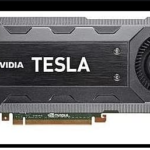
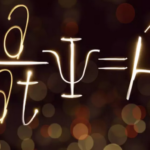
Hey there, You’ve done an incredible job. I’ll definitely digg it and individually suggest to my friends. I am sure they’ll be benefited from this site.
I’m still learning from you, as I’m trying to achieve my goals. I certainly enjoy reading all that is written on your website.Keep the posts coming. I enjoyed it!
Hi, I think your site might be having browser compatibility issues. When I look at your website in Safari, it looks fine but when opening in Internet Explorer, it has some overlapping. I just wanted to give you a quick heads up! Other then that, fantastic blog!
unfortunately, no money to resolve cross-browser issues
This is my second time finding your website. You are an expert writer.
Muchos Gracias for your article.Really thank you!
I’ve been absent for some time, but now I remember why I used to love this blog. Thank you, I’ll try and check back more often. How frequently you update your site?
in average each week
Its like you read my mind! You appear to know a lot about this, like you wrote the book in it or something. I think that you could do with a few pics to drive the message home a little bit, but instead of that, this is fantastic blog. A fantastic read. I will definitely be back.
I haven?¦t checked in here for a while because I thought it was getting boring, but the last few posts are great quality so I guess I?¦ll add you back to my daily bloglist. You deserve it my friend 🙂
Your style is so unique compared to many other people. Thank you for publishing when you have the opportunity,Guess I will just make this bookmarked.2
I am glad to be one of several visitors on this great website (:, appreciate it for posting.
I real lucky to find this internet site on bing, just what I was looking for : D also saved to favorites.
Hi my friend! I wish to say that this article is amazing, nice written and include approximately all significant infos. I¦d like to peer more posts like this .
Deference to op, some fantastic selective information.
There is noticeably a bundle to know about this. I assume you made certain nice points in features also.
I was curious if you ever considered changing the structure of your site? Its very well written; I love what youve got to say. But maybe you could a little more in the way of content so people could connect with it better. Youve got an awful lot of text for only having 1 or two images. Maybe you could space it out better?
Thanks for your marvelous posting! I truly enjoyed reading it, you are a great author.I will make certain to bookmark your blog and may come back very soon. I want to encourage you continue your great job, have a nice day!
Well I sincerely enjoyed studying it. This post procured by you is very practical for accurate planning.