Download and Build
git clone https://github.com/bbc/turingcodec.git
cd turingcodec
mkdir build
cd build
cmake ../ -G "Visual Studio 16 2019" -A x64
Open turing.sln in the build-folder (‘cmake’ creates turing.sln), choose Release/x64 and build the solution, the binary turing.exe is created at ‘turingcodec\build\turing\Release\’
Run
Case A: Low latency IBBB, 10Mbps, GOP size 50 frames
turing.exe encode --frame-rate 60 --input-res 1920x1080 --frames 200 --speed fast --bitrate 20000 --min-cu 8 --max-gop-n 999999 --max-gop-m 1 --segment 60 --repeat-headers -o battlefield.h266 battlefield1.yuv
notes:
--bitrate 20000 bitrate is always in kbits
--segment 60 emit IDR each 60 frames
--max-gop-n 999999 --max-gop-m 1 disable GOPs, only the parameter ‘segment’ determines GOP
If you need printing encoded frame type, average QP, size in bits, PSNR scores, use --verbosity 2
..
POC 0 ( I-SLICE, QP 20 ) 2309568 bits [ Y 46.1910 dB U 49.1987 dB V 51.2513 dB ] [ ET 0.6 ]
POC 1 ( B-SLICE, QP 25 ) 464952 bits [ Y 36.9402 dB U 46.4874 dB V 49.4216 dB ] [ ET 0.4 ]
POC 2 ( B-SLICE, QP 29 ) 234920 bits [ Y 37.1444 dB U 46.6636 dB V 49.7002 dB ] [ ET 0.4 ]
POC 3 ( B-SLICE, QP 29 ) 220888 bits [ Y 37.5529 dB U 46.8249 dB V 49.6880 dB ] [ ET 0.3 ]
POC 4 ( B-SLICE, QP 29 ) 193848 bits [ Y 38.9513 dB U 47.4926 dB V 50.0161 dB ] [ ET 0.4 ]
POC 5 ( B-SLICE, QP 28 ) 148192 bits [ Y 41.8981 dB U 48.3969 dB V 50.4946 dB ] [ ET 0.3 ]
POC 6 ( B-SLICE, QP 30 ) 71080 bits [ Y 44.9678 dB U 49.8206 dB V 51.4332 dB ] [ ET 0.1 ]
POC 7 ( B-SLICE, QP 30 ) 63488 bits [ Y 48.0542 dB U 51.0008 dB V 52.2244 dB ] [ ET 0.4 ]
POC 8 ( B-SLICE, QP 30 ) 37960 bits [ Y 49.5726 dB U 51.2596 dB V 52.7061 dB ] [ ET 0.2 ]
POC 9 ( B-SLICE, QP 28 ) 46168 bits [ Y 50.4920 dB U 52.0814 dB V 53.6258 dB ] [ ET 0.2 ]
POC 10 ( B-SLICE, QP 28 ) 15472 bits [ Y 49.9254 dB U 52.0820 dB V 53.6251 dB ] [ ET 0.0 ]
POC 11 ( B-SLICE, QP 28 ) 39552 bits [ Y 49.3817 dB U 52.0683 dB V 53.6021 dB ] [ ET 0.1 ]
POC 12 ( B-SLICE, QP 28 ) 69280 bits [ Y 48.8852 dB U 52.0350 dB V 53.6032 dB ] [ ET 0.1 ]
To get info on all encoding parameters, type the following command:
turing.exe help encode
Usage: turing.exe encode [options] input-file
Input options:
--input-res video frame resolution <width>x<height>
--seek number of initial frames to be omitted before encoding starts
--frames number of frames to encode
--frame-rate frame rate
--bit-depth video bit depth (of both input YUV and output stream), default 8.
Selected Output options:
-o output file name
--dump-frames dump reconstructed YUV file name
--hash decoded picture hash: 0 = MD, 1 = CRC, 2 = Check sum, hash suffix SEI is signaled
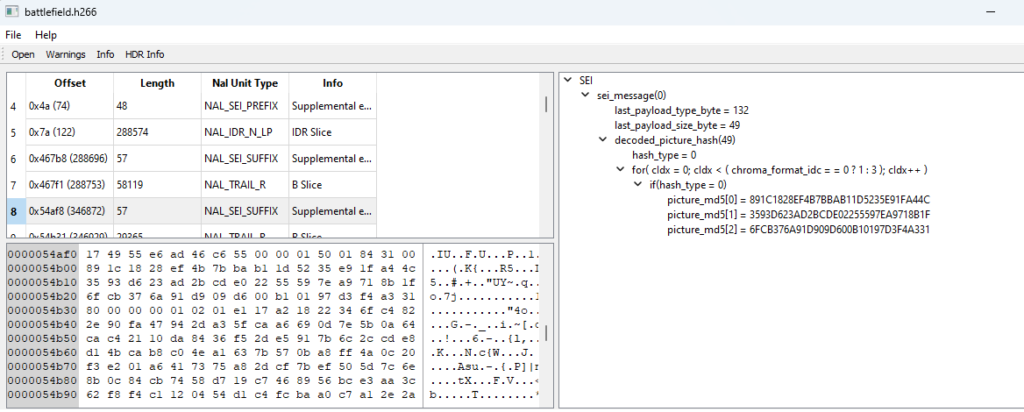
Selected Rate control options:
--qp quantization parameter (default 26)
--aq TM5-like adaptive quantisation based onpsycho-visual model
--aq-depth maximum depth at which adaptive quantisation can be performed (default 3)
--aq-range maximum range at which the qp can vary during adaptive quantisation (default 6)
--dqp-depth cu depth where QP can be varied (default = -1, i.e. automatically chosen)
--bitrate if configured than CBR rate control based on lambda-rate model is applied
Selected Structure options:
--shot-change enable shot change detection
--max-gop-n maximum intra picture interval, default 250
--max-gop-m maximum anchor picture interval (1 or 8)
--segment enable IDR segmentation (-1 for disabled)
--wpp enable wave-front parallel processing (default enabled)
--ctu CTU size in luma pixels (default 64x64)
--min-cu minimum CU size in luma pixels (default 8x8)
--repeat-headers emit VPS/SPS/PPS on every keyframe (default - first keyframe only)
Selected Coding tool options:
--deblock enable deblocking filter, to diable use --no-deblock
--sao enable sample adaptive offset filter, to disable use --no-sao
--strong-intra-smoothing enable strong intra smoothing, to disable use --no-strong-intra-smoothing
--amp enable asymmetric motion partitions , to disable use --no-amp (default)
--rdoq enable rate distortion optimised quantisation, by default disabled, if set then the encoding process is slowed
--max-num-merge-cand maximum number of merge candidates tested (by default all 5)
--sdh enable sign data hiding, relevant only with --rdoq
--tskip enable transform skip (beneficial for screen content), disabled by default
Selected Performance options:
--speed speed / efficiency tradeoff : slow, medium, fast
--fdm fast decision for merge mode
--fdam fast decision for all modes (enabled by default), to disable use --no-fdam
--ecu enable early cu termination (enabled by default)
--esd enable early skip detection (enabled by default)
Selected Optimisation options:
--threads size of thread pool (default - 0=auto detect)
--concurrent-frames maximum number of pictures that may encode inparallel (default 4)
--no-parallel-processing disable parallelisation (wpp, multithreadingand encoding of concurrent frames)
Selected Reporting:
--psnr measure PSNR and report
--profiler profile CPU usage and report
--verbosity output during encoding (0, 1 or 2), default 1

23+ years’ programming and theoretical experience in the computer science fields such as video compression, media streaming and artificial intelligence (co-author of several papers and patents).
the author is looking for new job, my resume

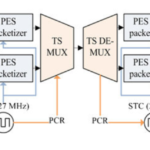


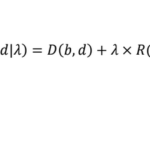


Hello videonerd.website webmaster, Your posts are always well-written and easy to understand.
Dear videonerd.website webmaster, Your posts are always well-supported by research and data.