1) to list of installed python modules (incl. their version) use the following command:
pip list
…
terminado 0.13.3
testpath 0.6.0
threadpoolctl 3.1.0
tifffile 2022.10.10
torch 1.13.0
torchvision 0.14.0
tornado 6.1
tqdm 4.64.1
traitlets 5.1.1
typing_extensions 4.4.0
urllib3 1.26.9
wcwidth 0.2.5
webencodings 0.5.1
websocket-client 1.3.2
Werkzeug 2.2.2
wheel 0.38.4
yapf 0.32.0
zipp 3.10.0
2) It’s recommended to upgrade ‘pip’, use the following command:
pip install –upgrade pip
3) sometimes you have a python script developed with an older version of a module (back-compatibility is not necessarily preserved in python modules).
In such case you need install this older version of the module to run the script, e.g. you that your script is tailored to work with ‘numpy’ version 1.23.3:
pip install numpy==1.23.3
4) To get the latest version of currently installed python module use the following command, e.g. for the module ‘numpy’:
pip show numpy
Name: numpy
Version: 1.22.3
Summary: NumPy is the fundamental package for array computing with Python.
Home-page: https://www.numpy.org
Author: Travis E. Oliphant et al.
Author-email:
License: BSD
Note: Always check the license type.
5) if you need the latest version of a module use the following command, e.g. getting the latest version of ‘numpy’
pip install -U numpy

23+ years’ programming and theoretical experience in the computer science fields such as video compression, media streaming and artificial intelligence (co-author of several papers and patents).
the author is looking for new job, my resume

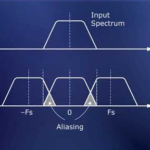


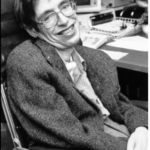
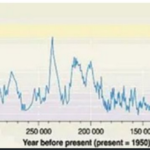

I gotta favorite this website it seems invaluable extremely helpful
These are actually fantastic ideas in concerning blogging.
You have touched some nice points here. Any way keep up wrinting.
There is noticeably a bundle to know about this. I assume you made certain nice points in features also.
I was suggested this website by way of my cousin. I am no longer certain whether or not this publish is written via him as nobody else know such exact approximately my difficulty. You are incredible! Thank you!
I’ve been browsing on-line greater than three hours today, but I by no means discovered any interesting article like yours. It?¦s pretty value enough for me. Personally, if all site owners and bloggers made good content material as you probably did, the web will be a lot more useful than ever before.
Thanks for sharing excellent informations. Your site is very cool. I am impressed by the details that you have on this blog. It reveals how nicely you perceive this subject. Bookmarked this web page, will come back for extra articles. You, my pal, ROCK! I found simply the information I already searched all over the place and just could not come across. What a perfect web-site.
I like this site its a master peace ! Glad I observed this on google .
You could definitely see your skills within the paintings you write. The world hopes for more passionate writers such as you who are not afraid to say how they believe. Always follow your heart.
so much good info on here, : D.