Introduction
One of annoying distortions of down-scaling is aliasing impairments. It’s a common practice to apply an anti-aliasing filter prior to down-scaling process. Generally speaking the anti-aliasing filter is a low pass filter usually used before a signal sampler in order to reduce the signal frequency bandwidth and approximately to satisfy the Nyquist Sampling theorem.
A good approximation of an ideal low pass filter (known as the windowed sinc approach):
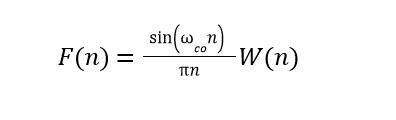
F(n) represents the n-th filter coefficient
ωco is the cutoff frequency in radians. The cutoff frequency ωco is chosen according to the scaling factor R and equal to π/R. For example, the down scaling by 2 requires a theoretical cutoff frequency of ωco = π/2.
W(n) is a windows function (e.g. Hamming, Blackman, Lanczos) used for truncating the sync infinite frequency response.
Hamming window for 0..N-1 coefficients:
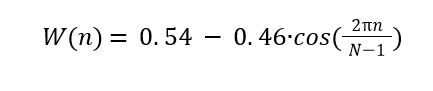
Note:
Because the anti-aliasing filter is applied on 2D image the scale factors for horizontal and vertical scaling can be different.
Proposed Implementation of Anti-Aliasing Filter
The anti-aliasing filter has to be applied prior to a down-scaling.
The anti-aliasing filter is two-stages filter: horizontal filtering is applied followed by the vertical one (or vice versa).
I suggest using the anti-aliasing filter as 15-tap symmetrical FIR filter. Due to the symmetry only 8 coefficients needed to be specified (each of 13-bits signed, in units of 1/2048):
C6 C5 C4 C3 C2 C1 C0 MiddleTap C0 C1 C2 C3 C4 C5 C6
The coefficient values are in units of 1/2048. The sum of the coefficients should be 2048. The anti-aliasing coefficients are configured and can be adjusted according to video content.
The anti-aliasing filter should be necessary applied on luma pixels. As per chroma pixels it’s possible to omit the anti-aliasing filtering due to a limited sensitivity of Human Eye to chrominance. Anyway, an option to apply anti-aliasing to both luma and chroma should be supported.
Calculation of Coefficients
N=15, for scaling factor R and Hamming window, the coefficients n=0..14:
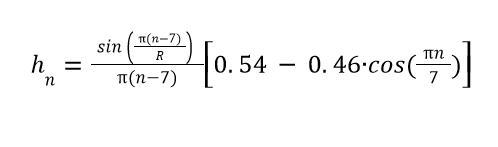
For example, the middle tap h7= 1/R .
The next step is to convert the coefficients to units of 1/2048 as follows:
h’n=round(hn*2048)
The coefficients h’n are further normalized to be sure that the sum of all coefficients equal to 2048:
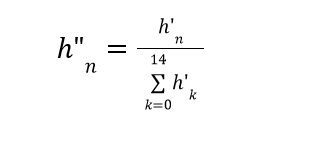
Outline of Code
Input:
SrcImage – source image (luma or chroma) or already horizontally scaled image
SrcWidth – the width of the source image in pixels
SrcHeight – the height of the source image in pixels
DstWidth – the width of the destination image in pixels
DstHeight – the height of the destination image in pixels
Pass – 0 – horizontal pass (the first pass), 1 – vertical pass
Coeffs – the array [MiddleTap C0 C1 C2 C3 C4 C5 C6], notice that the scale factor R already involved in the calculation of coefficients.
Output:
DstImage
Algorithm
Stage 0: Mirroring
Input source image should be mirrored (pixels are mirrored outside picture boundaries) before application of the anti-aliasing filter. Actually the source image is extended by 8-pixels in each direction.
The input to this stage is the original image OrigImage and the output is the extended image ExtSrcImage.
Allocate extended image ExtSrcImage as (SrcWidth+16)x(SrcHeight+16) matrix.
// horizontal mirroring
for row=0 .. SrcHeight -1
{
for i=0 .. 7 // left mirroring
// ‘row+8’ is a room for vertical mirroring
ExtSrcImage [row+8, 7-i] = OrigImage[row, i]
// copy
For i=0.. SrcWidth
ExtSrcImage [row+8, 8+i] = OrigImage[row, i]
for i=0 .. 7 // right mirroring
// ‘row+8’ is a room for vertical mirroring
ExtSrcImage [row+8, SrcWidth+i] = OrigImage[row, SrcWidth-i-1]
} // end horizontal mirroring
// vertical mirroring
for col=0 .. SrcWidth -1
{
for i=0 .. 7 // top mirroring
ExtSrcImage [7-i, col] = OrigImage[i, col]
for i=0 .. 7 // bottom mirroring
ExtSrcImage [SrcHeight+i,col] = OrigImage[SrcHeight-i-1,col]
}
Stage 1:
If horizontal scaling factor Rh is not 1 then
Compute filter coefficients according to the formula A
Apply the filtering horizontally on luma image
If vertical scaling Rv is not 1 then
Compute filter coefficients according to the formula A
Apply the filtering vertically on luma image
23+ years’ programming and theoretical experience in the computer science fields such as video compression, media streaming and artificial intelligence (co-author of several papers and patents).
the author is looking for new job, my resume




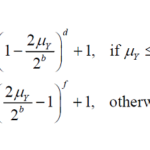
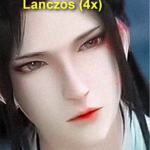


Very nice post. I just stumbled upon your weblog and wished to say that I have really enjoyed surfing around your blog posts. In any case I’ll be subscribing to your feed and I hope you write again very soon!
A person essentially lend a hand to make significantly posts I’d state. This is the very first time I frequented your website page and thus far? I surprised with the analysis you made to make this actual publish extraordinary. Wonderful task!
Buen post, lo he compartido con mis amigos.
Belo post, compartilhei com meus amigos.
Гарний пост, я поділився ним із друзями.
Bel post, l’ho condiviso con i miei amici.
Some truly select content on this web site, saved to my bookmarks.
I couldn’t resist commenting
What’s Happening i’m new to this, I stumbled upon this I’ve found It absolutely helpful and it has helped me out loads. I hope to contribute & assist other users like its helped me. Great job.
Pretty portion of content. I just stumbled upon your web site and in accession capital
to assert that I get in fact enjoyed account your blog posts.
Anyway I will be subscribing for your augment or even I fulfillment you
access consistently rapidly.
Very interesting details you have mentioned, thankyou for putting up.
Dear videonerd.website administrator, Thanks for the comprehensive post!
Hi videonerd.website admin, You always provide great examples and real-world applications, thank you for your valuable contributions.
Hi videonerd.website webmaster, Thanks for the great post!