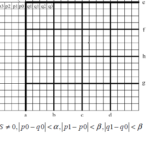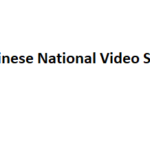JPEG Lossless coding of still images (with ffmpeg tool’s jpegls) tends to be slightly better than png-format (for both live images and computer-generated)
How to apply JPEG Lossles coding:
ffmpeg -i test.png -vcodec jpegls -pix_fmt rgb24 -y test_ls.jpg
Note: it’s recommended to set '-pred 2' the median prediction instead of the left (default):
ffmpeg -i test.png -vcodec jpegls -pred 2 -pix_fmt rgb24 -y test_ls.jpg
In the study over ~1500 images it was found that JPEG-LS is beneficial for natural images:

Appendix: JPEG-LS Sample Encoder
JPEG-LS Sample Encoder official version. I have Visual Studio 2019 Solution of Sample Encoder (Samples project), pls. ask me directly via my email slavah264@gmail.com to get the built solution.
JPEG-LS Sample Encoder (convert_c exe file and corresponding dll-file) for Windows is located here
Example of running JPEG-LS encoder (input file is required as bmp-file):
convert-c.exe test.bmp output.jls none 0
input file: ‘test.bmp’
output file: ‘output.jls’ , played by ffplay
interleaving mode: none
near-lossless: 0
To enable near-lossless ±1 value in a pixel type: convert-c.exe test.bmp output.jls none 1
Note: to convert jls-file to bmp we can use ffmpeg tool: ffmpeg -i test.jls -pix_fmt rgb24 -y test.bmp
Note: the ffmpeg supports other video lossless codecs, e.g. ffv1, the spec.
ffmpeg -video_size 384x320 -i swbf.yuv -c:v ffv1 -context 1 -coder 0 swbf_lossless.mkv
where
-context 1 take greater context
-coder 0 Golomb-Rice VLC
23+ years’ programming and theoretical experience in the computer science fields such as video compression, media streaming and artificial intelligence (co-author of several papers and patents).
the author is looking for new job, my resume