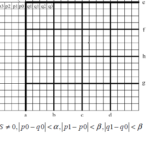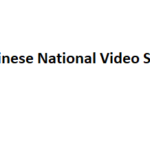You are recommended to take full version of ffmpeg build (ffmpeg-git-full.7z) from here.
To encode MPEG-4 Simple profile use ‘-c:v mpeg4‘:
Example [bitrate 2Mbps]:
ffmpeg -video_size 1920x1080 -i crowdrun1080p50fps.yuv -c:v mpeg4 -b:v 2M -y crowd_mpeg4.avi
Video: mpeg4 (Simple Profile) (FMP4 / 0x34504D46), yuv420p, 1920×1080 [SAR 1:1 DAR 16:9], 4297 kb/s
To encode with the frame rate 50fps use ‘-r 50‘
ffmpeg -r 50 -video_size 1920x1080 -i crowdrun1080p50fps.yuv -c:v mpeg4 -b:v 2M crowd_mpeg4.avi
By default c:v mpeg4 uses Simple Profile, to apply other profiles use ‘-profile:v‘ and '-level‘ .
- Advanced Real Time Simple Profile
The profile 9 corresponds to Advanced Real Time Simple Profile, to encode with Advanced Real Time Simple Profile use the following:
ffmpeg -video_size 1920x1080 -i crowdrun1080p50fps.yuv -profile:v 9 -level 4 -c:v mpeg4 -b:v 2M -y crowd_mpeg4.avi
Video: mpeg4 (Advanced Real Time Simple Profile)
- Advanced Simple Profile
Profile 15 corresponds to Advanced Simple Profile, not clear whether MPEG-4 encoder uses tools of Advanced Simple Profile.
ffmpeg -video_size 1920x1080 -i crowdrun1080p50fps.yuv -profile:v 15 -level 4 -c:v mpeg4 -b:v 2M -y crowd_mpeg4.avi
Video: mpeg4 (Advanced Simple Profile)
23+ years’ programming and theoretical experience in the computer science fields such as video compression, media streaming and artificial intelligence (co-author of several papers and patents).
the author is looking for new job, my resume