There is a free VQMT tool, slightly “ancient” from 2013, you can find the link to windows binaries at http://mmspg.epfl.ch/vqmt or take my binaries .
VQMT computes such video quality metrics as PSNR, SSIM, MSSSIM (Multi-Scale SSIM), VIFP (Visual Information Fidelity), PSNRHVS (Peak Signal-to-Noise Ratio taking into account Contrast Sensitivity Function). Notice that PSNR is a poor measure of the perceived image and video distortion because it does not consider the human visual system aspects (spatial frequency sensitivity, luminance masking, texture masking, temporal frequency sensitivity, short-term memory effects etc).
Usage of VQMT:
vqmt orig-yuv rec-yuv height width nframes chroma-format prefix-result-file metric
where
chroma-format 1 for 420p
metric – PSNR, SSIM, MSSSIM, VIFP, PSNRHVS , PSNRHVSM
Example [ computing SSIM for first 100 frames ]:
vqmt test_1920x1080.yuv test.yuv 1080 1920 100 1 test SSIM
The test result is stored at test_ssim.csv:
frame,value
0,0.818585
1,0.811870
2,0.835329
3,0.833186
4,0.818619
5,0.797380
6,0.787106
7,0.771512
8,0.766709
9,0.798561
10,0.797234
…
96,0.816976
97,0.905966
98,0.907430
99,0.885043
average,0.865557
Note:
- To get decoded yuv from h264 file i use ffmpeg [ decode 100 frames]:
ffmpeg -i crowd.h264 -c:v rawvideo -y -frames 100 crowd_rec.yuv
- MS-SSIM metric requires both image width and height to be divisible by 16, however 1080p format images are 1920×1080 and the height 1080 is not divisible by 16. i use ffmpeg to crop 1920×1080 to 1920×1072 (crop top-left), in the following example 200 frames are processed (-vframes 200 ):
ffmpeg -pix_fmt yuv420p -s 1920×1080 -i crowdrun1080p50fps.yuv -vframes 200 -filter:v “crop=1920:1072:0:0” -y crowndrun1920x1072.yuv
Then you can encode the cropped yuv-sequence (the bitrate 5Mbps):
ffmpeg -y -s 1920×1072 -i crowndrun1920x1072.yuv -c:v libx264 -x264opts aud=1 -threads 4 -b:v 5M -preset veryslow -g 50 -keyint_min 50 -sc_threshold 0 -tune ssim crowndrun1920x1072.h264
Decode crowndrun1920x1072.h264 , 100 frames
ffmpeg -i crowndrun1920x1072.h264 -c:v rawvideo -y -frames 100 crowd1920x1072_rec.yuv
MS-SSIM scores:
vqmt crowndrun1920x1072.yuv crowd1920x1072_rec.yuv 1072 1920 100 1 crowd MSSSIM
the output csv-file is crowd_msssim.csv :
frame,value
0,0.996936
1,0.988548
2,0.989447
3,0.987934
4,0.992297
5,0.985796
6,0.984467
7,0.979413
8,0.979678
9,0.969361
10,0.965400
11,0.950417
12,0.939732
13,0.943691
14,0.931987
15,0.931162
16,0.930976
….
23+ years’ programming and theoretical experience in the computer science fields such as video compression, media streaming and artificial intelligence (co-author of several papers and patents).
the author is looking for new job, my resume


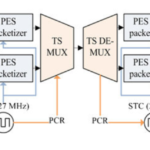


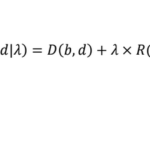


Hello videonerd.website admin, You always provide key takeaways and summaries.