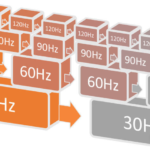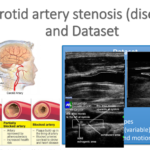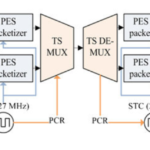WebP2 is a successor of WebP, it’s reported that WebP2 enables to reduce the bit-size by 30% without compromising visual quality.
Getting and Compilation of WebP2 Codec (in Windows)
Sources of WebP2 (encoder and decoder, plus various utilities)
git clone https://chromium.googlesource.com/codecs/libwebp2
Upon cloning WepB2 you should perform the following steps:
1) go to the directory libwep2
2) mkdir build – create the folder ‘build’
3) go to the folder ‘build’ (‘cd build’)
4) use cmake to get Visual Studio 2019 solution (x64):
cmake .. -G "Visual Studio 16 2019" -DCMAKE_GENERATOR_PLATFORM=x64
5) As the result of ‘cmake’ the Visual Studio solution ‘wp2.sln‘ is created in the folder ‘build‘, open this solution, set Release mode (by default Debug mode is set) and build two projects:
cwp2 – WebP2 encoder
dwp2 – WebP2 decoder
6) The exe-file cwp2.exe and dwp2.exe are created in the folder libwebp2\build\Release
Running
For more options use the help ‘cwp2 -h‘ and ‘dwp2 -h‘, i provide the basic examples:
cwp2.exe -q 70 baboon.bmp -o baboon.wp2
here ‘-q 70‘ denotes the quality factor in the range [0..100], 100 highest quality, 0 – the worst quality, i choose 70 that corresponds to a good quality.
Most of players can’t play WebP2 images. You need decode wp2-files into lossless mode, say ‘bmp’ :
dwp2.exe baboon.wp2 -bmp -o baboon_wp2.bmp
More Example [ make fast coding, effort 0]
cwp2.exe -effort 0 baboon.bmp -o baboon_speed.wp2
23+ years’ programming and theoretical experience in the computer science fields such as video compression, media streaming and artificial intelligence (co-author of several papers and patents).
the author is looking for new job, my resume